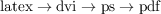
Date: May 22, 2012.
With the help of TeXOnline your own Mac can be remotely used to typeset Latex documents. It requires a MacTeX installation and in addition „Dropbox“ should be installed on your Mac. When „Dropbox“ is installed in its default location, i.e. the path should be
and a new folder „tex“ has been defined in Dropbox such that the path is
then the application TeXOnline will monitor this folder after launch and when it detects a modification it will look for the latest file in this folder and will compile this file according to the specification in its first line which should look like
if the document should be typeset in pdflatex, context, plain tex, xelatex or xetex.
If the the document should be typeset by using the routine
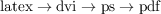 |
then no first line parsing is allowed and the first lines should not contain any of the commands above.
TeXOnline will compile the file three times and will also try to run bibtex, mpost—to be used with mfpic, the name of the graphsfile has to be identical to the basename of the source file—, and makeindices, which is a special version of makeindex, for details see here. Finally, the source file will be deleted.
The iPad application GoodReader is a plain text editor, a pdf viewer, it allows basic file management and it can transfer files to your Dropbox folder, or better, to the subfolder „tex“ . This is quite simple and fast.
After the file has been compiled the corresponding pdf file can be downloaded to GoodReader.
When you have a root file and several input files the root file must be the last to be transferred to the folder „tex“ .
Obviously, your Mac and TeXOnline must be both running.
MacTeX will install TeXLive and in addition a symbolic link
pointing to the tex source. For those users who already have a TeXLive installation but without this particular symbolic link it suffices to create this link manually. However, most users who already have a TeXLive installation will have used the MacTeX installation.
Home page, Pdfselect, TEX Scripts, Books, Preprints, Former Students, Veranstaltungen, Lecture Notes
Ruprecht-Karls-Universität, Institut für Angewandte Mathematik, Im Neuenheimer Feld 294, 69120 Heidelberg, Germany
E-mail address: gerhardt@math.uni-heidelberg.de
URL: Homepage TeXOnline